Yseult hi,
You can do it by enabling the gamma correction in EventIDE and entering calibrated values into the lookup table under the Application Menu->Gamma:
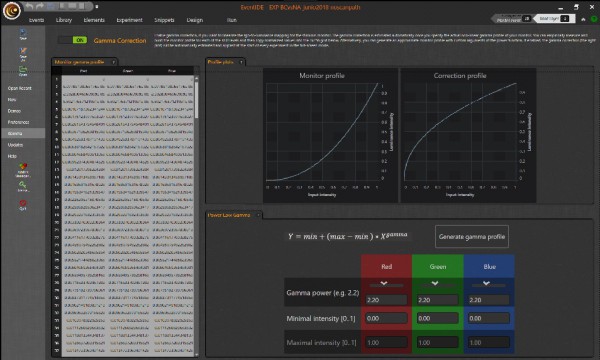
The lookup table (on the left) contains 256 row and 3 columns (for R,G and B). If you don't have all values measured, you can interpolate them from a smaller set.
As an alternative to filling the lookup table, you can derive the gamma power coefficient(s) from you measurements and enter it in the 'Power Law Gamma' panel on the right. The lookup table will be calculated automatically, after you press the 'Generate gamma profile' button.
Note the gamma correction must be enabled at the top of this panel and that the correction will applied only in the full screen running mode.