You can set any refresh rate for the stimulus monitor in EventIDE , if the value is supported by graphics card drivers and monitor itself. To adjust the refresh rate, open the 'Display Settings' dialog via the Experiment or Design ribbon tabs and enter the desired value in Hz:
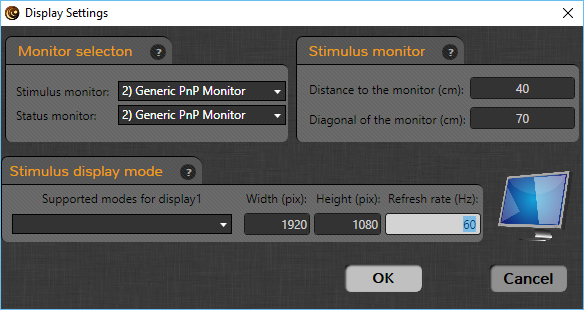
If the entered value is not supported, an experiment runs anyway, at the default rate producing a warning in the error log. The refresh rate can be defined only for the full-screen run mode. Other run modes use the current Windows settings.