Serge hi,
It seems that auto-detection of the port address by LPT Port element did not work, since 'FFFFFFFF' is an incorrect value, obviously. You are right in trying to enter the base address manually. Normally, the first value that you see in the Device Manager->Port Properties should work for EventIDE. For example, the base address is 0378 in my machine (see the screenshot):
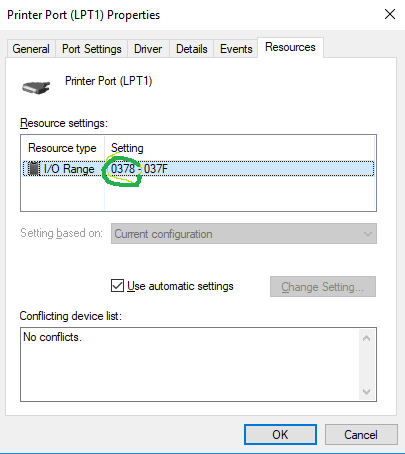
So, I expect that the base address should be DFB8 on your computer. Other parameters of the LTP port element look correct too, given that your external hardware can read 1 sec pulse.
Can you please try 2 solution:
1. Run EventIDE as a administrator. Sometimes, security settings in Windows can block an application from accessing the parallel port. Alternatively, try to start EventIDE from an administrator account.
2. Use a third-party LPT port tool to check whether the base port address is correct, for example, LPT Debugger. That tool should show you the correct address and whether EventIDE sends a trigger correctly.
If the problem persists, can you connect me by Skype and show your configuration via screen sharing? My Skype ID is 'corvexx'.