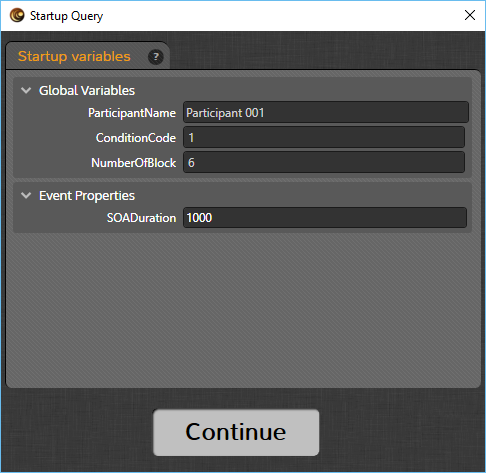It is possible, when a global or proxy variable is marked as the startup variable and the startup dialog is enabled. You can select variables and enable the dialog via the Run ribbon tab -> Startup Variables group:
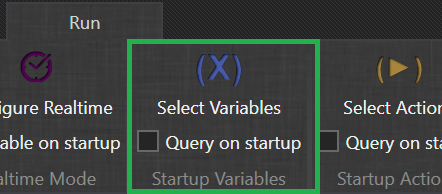
Press on the 'Select Variables' button to open the selection dialog:
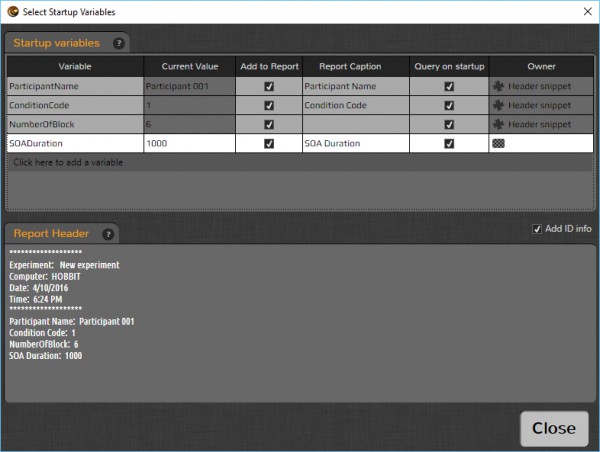
In the dialog window you can select any proxy or global variable currently existing in the experiment. Note that new global variables get registered only after you recompile the Header snippet.
Once the startup variables are selected, close the dialog and enable 'Query on startup option' under the ribbon button. Start the experiment and you will the the start-up query window, in which you can adjust variables' values before the experiment begins: